Granting secure access to your Stripe account for a developer is essential to maintain control of your business without compromising your financial information. Instead of sharing passwords or sensitive data, Stripe allows you to add collaborators with specific roles and limited permissions.
In this quick guide, we show you how to invite your developer step by step, assign the appropriate role, and manage access professionally. You don’t need technical knowledge or extra time—you can have it ready in less than 5 minutes.
Steps for your developer to access the account:
Step 1: Go to the settings area of your Stripe dashboard
Once you have logged into your Stripe dashboard, you must go to your account settings. To do this, click the gear icon that appears at the top right.
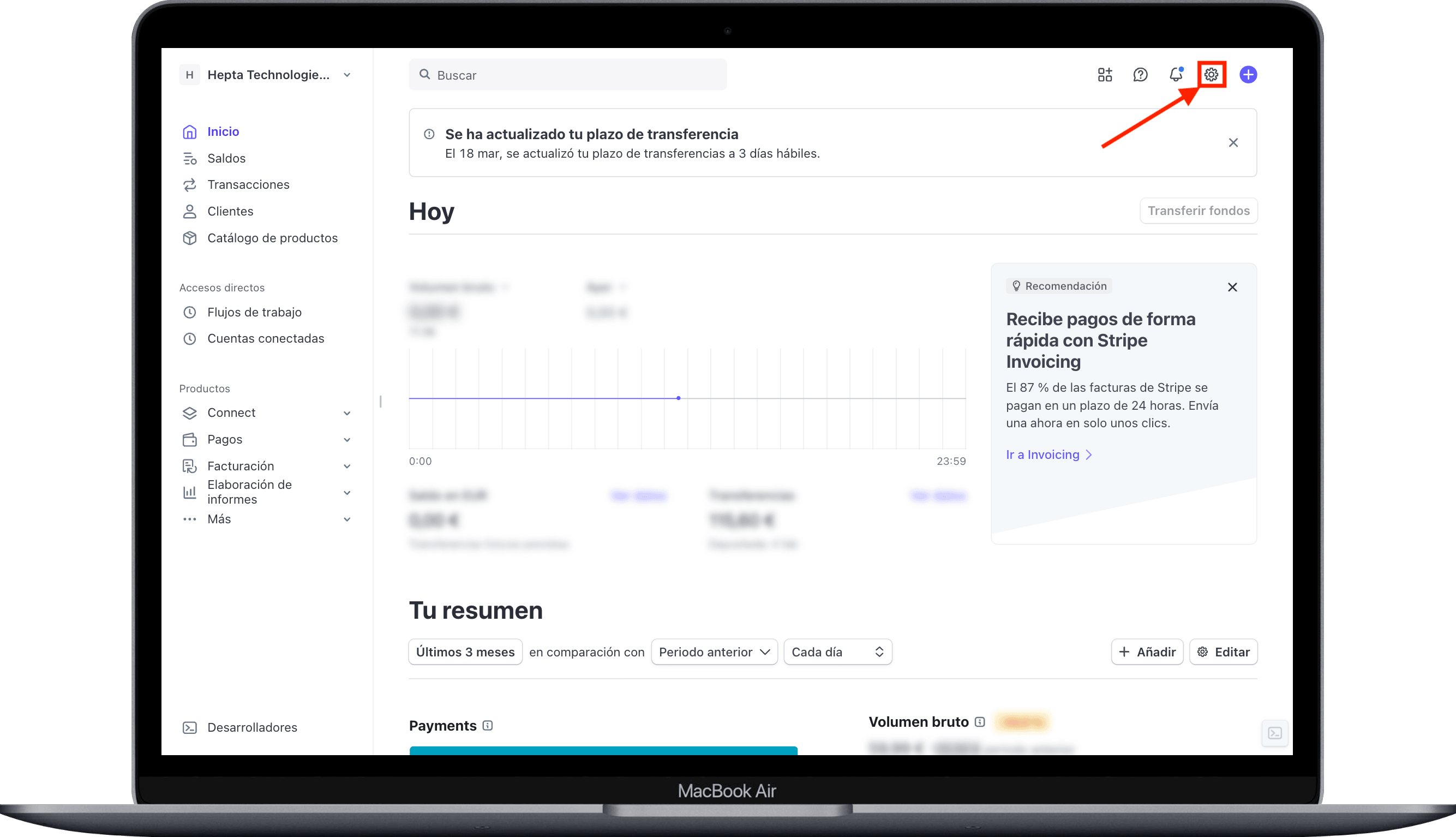
Step 2: Access the Team section and add the new member
On the new screen that appears, you must locate the Team and Security option and click on it.
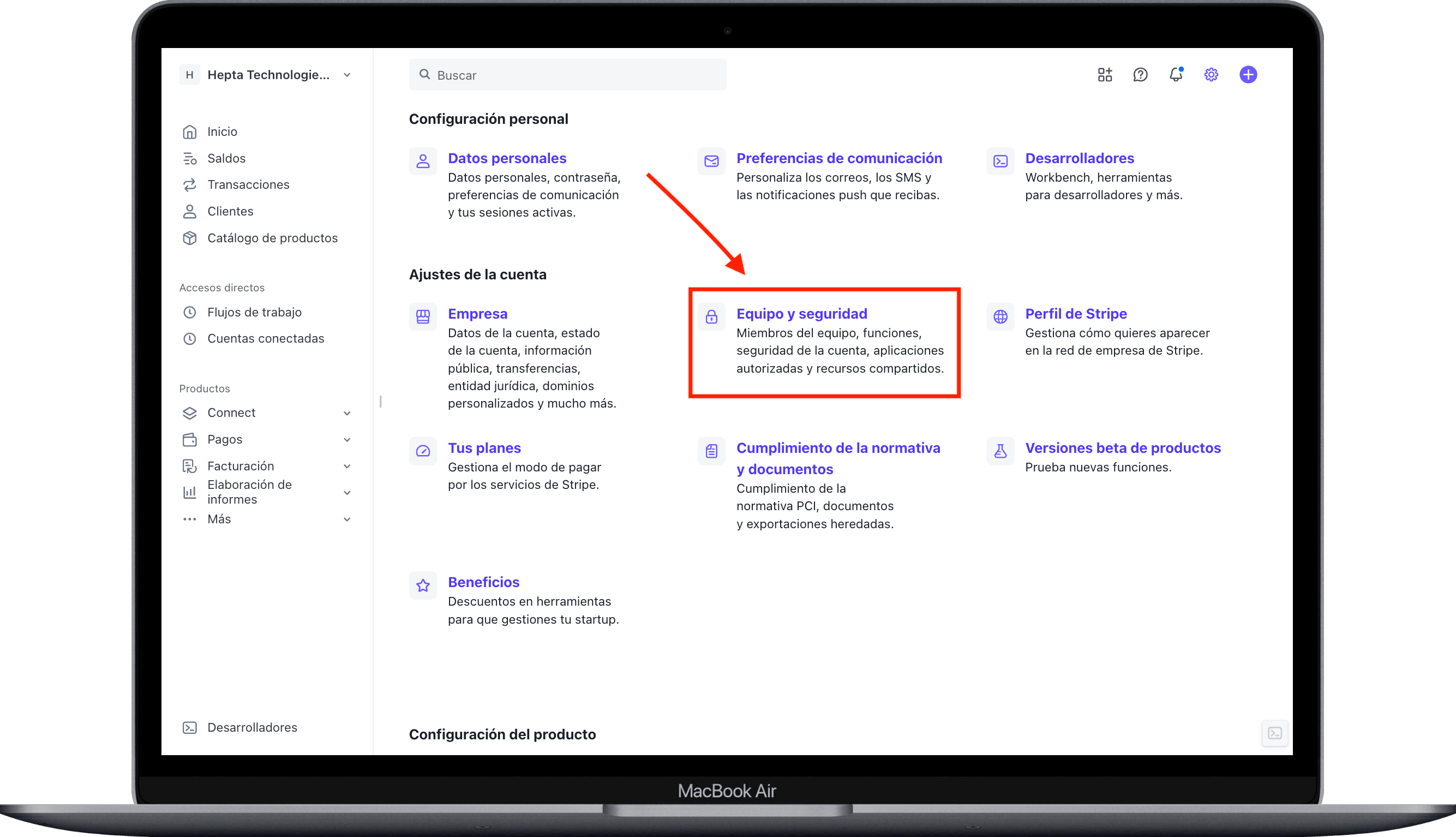
Once in the Team and Security section, you will see all the people who can access your Stripe account and the role they have within the platform.
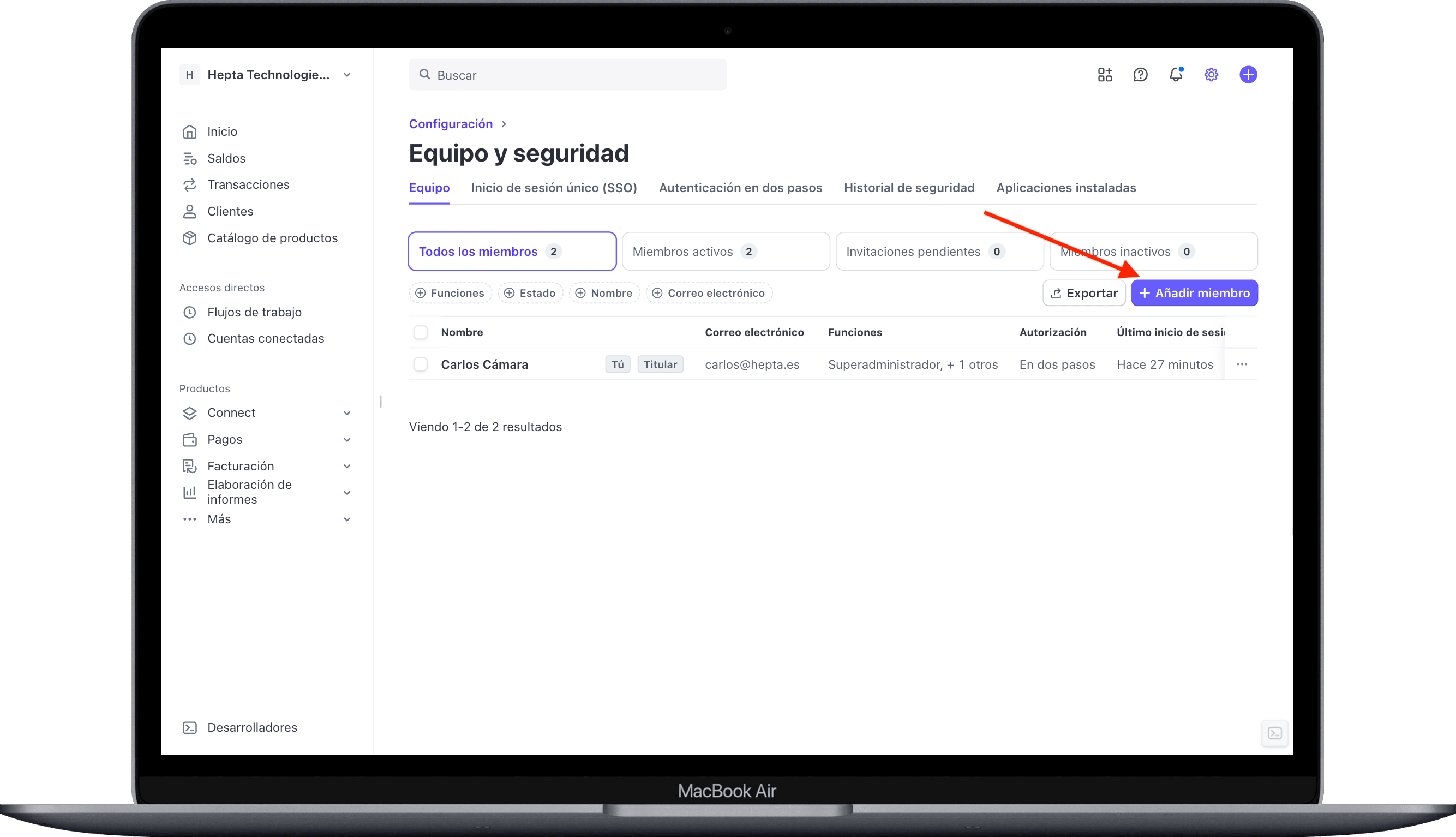
Click the Add Member button to open the form for including the new member.
Step 3: Add the new member's details
In the open form, you must enter the email address of the person you want to grant access to your Stripe account. Next, you will need to choose what type of user they will be. To grant access to your web developer, you must select developer permissions. If you type the word in the text field, you will see how the system displays only the necessary permissions.
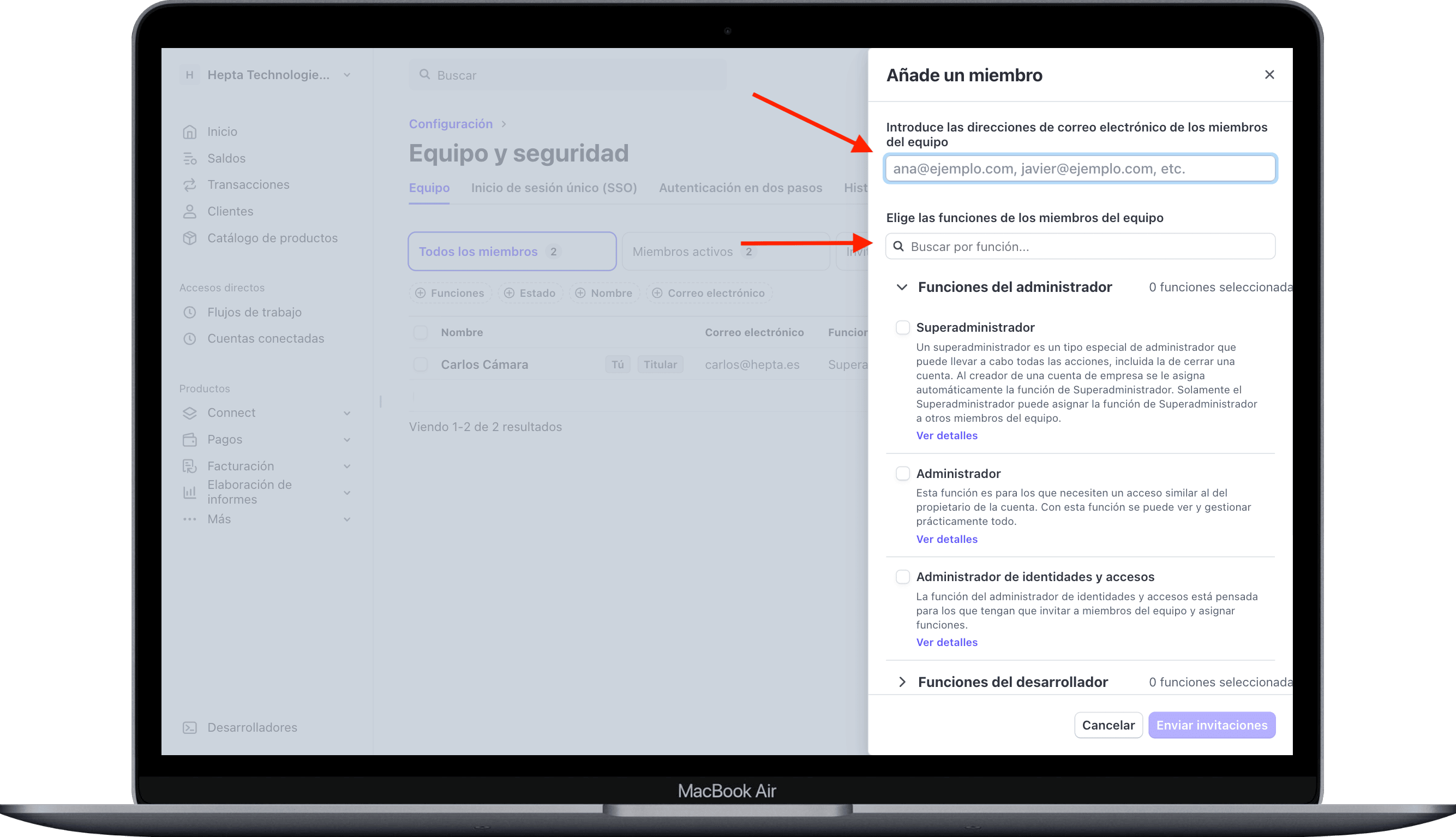
Finally, click the Send Invitation button, and after verifying your identity, your developer will receive an email with access instructions.
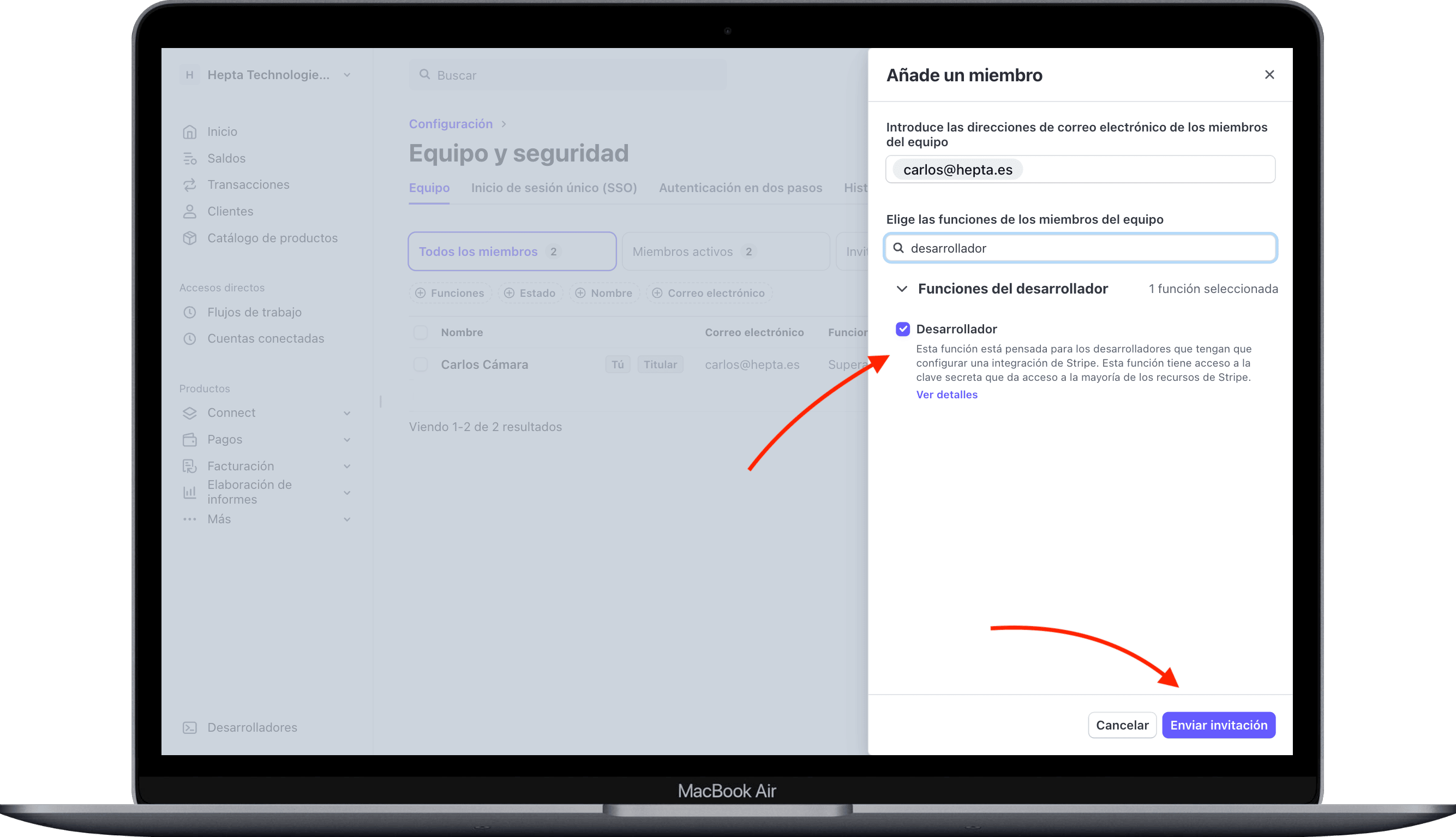
The developer will receive an email to accept the invitation and access the Dashboard once accepted.
📝 Tip: If your developer needs admin permissions for a specific setup, you can assign them that role and later change it back to developer. Only administrators can modify key data such as business or banking information.
Finally, remember to remove users when needed with one click on “Remove” next to their details on the Team and Security page.
Conclusion
Setting up a Stripe account for your web developer will only take between 2 and 5 minutes, and it is the safest and most practical way to share access to your account.
In any case, remember to NEVER share your login credentials or your two-factor authentication with anyone.

